Screen Painter
The Casegen Screen Painter allows quick, easy development and maintenance of application screens.
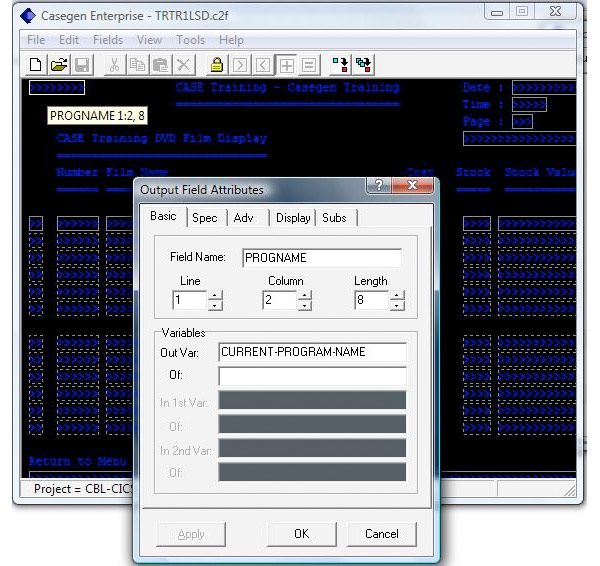
Both BMS and MFS maps are supported and there is even a version for batch Reports.
With a combination of key strokes and use of the mouse, fields can be created, moved and duplicated. Additional windows are launched with a click of the mouse to define or change field attributes.
Basic field information can be displayed simply by hovering anywhere within the field.
Complex arrays for GLIST processing (SEGLOOP in Telon) are created in seconds.
Words cannot do justice to the functionality of the Screen Painter - you really need to see it in action to appreciate its power.
To see a short recorded demonstration of the screen painter in action click here
To request a live webex demonstration of the screen painter click here
To contact us for further details click here

